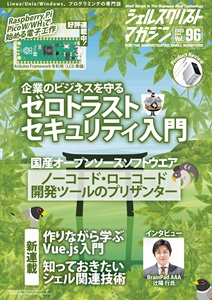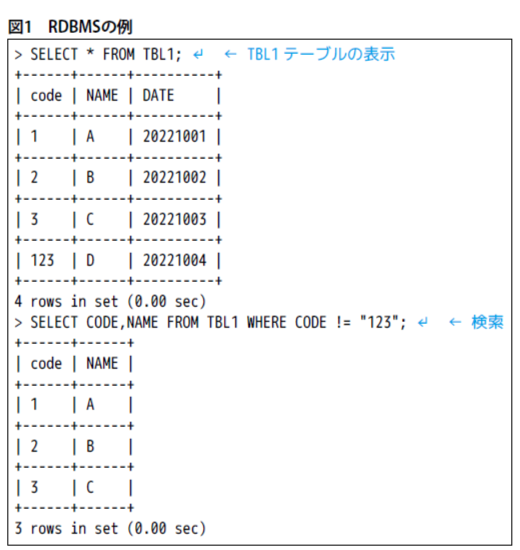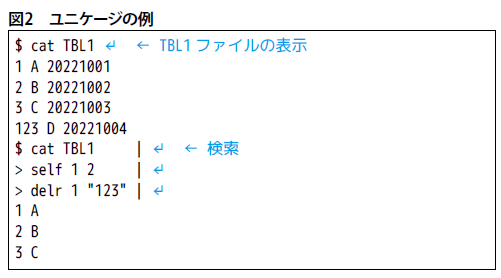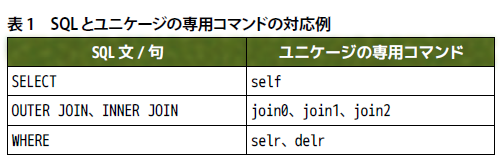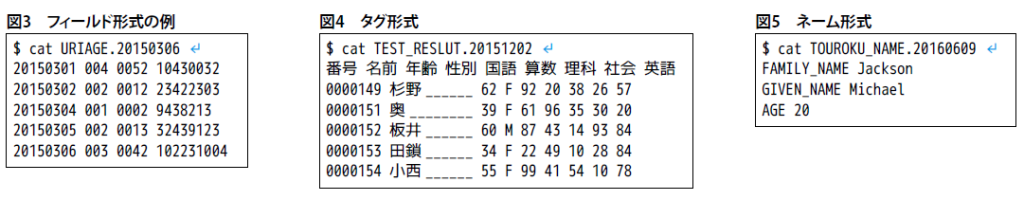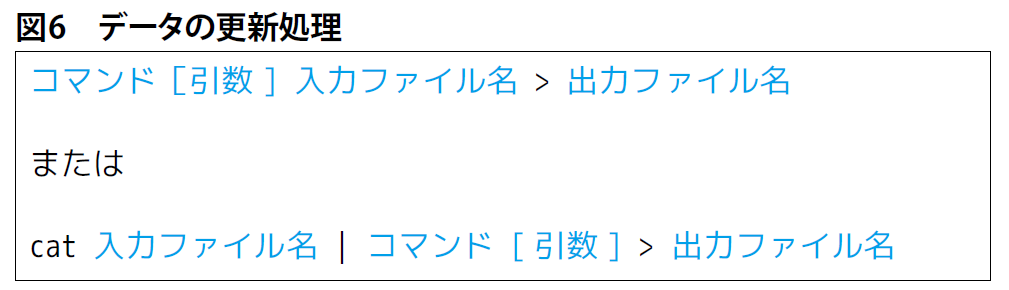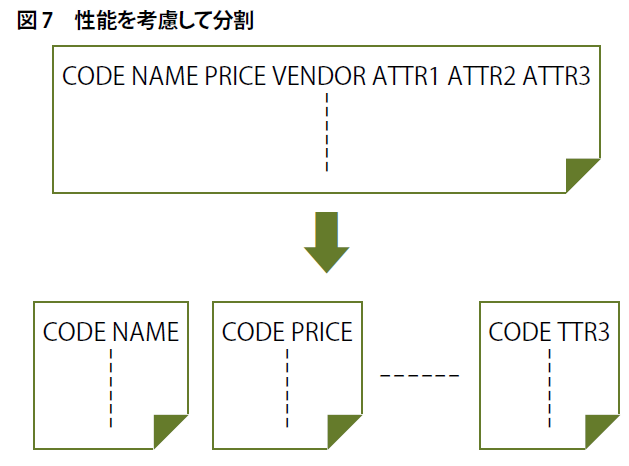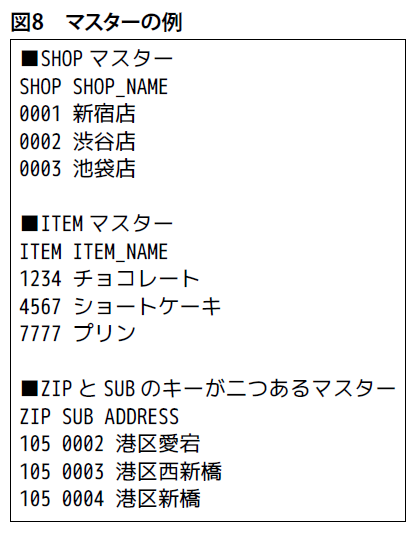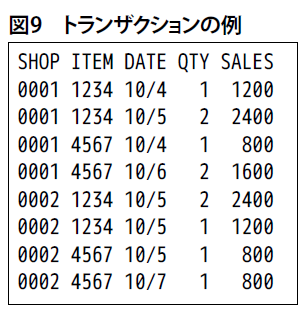著者:大津 真
JavaScriptフレームワークの中でも、学びやすさと柔軟さで人気を集めている「Vue.js」。本連載では、Vue.jsの基礎から実践的な使い方までを、分かりやすく丁寧に解説していきます。一緒にフロントエンド開発の楽しさを体験してみましょう。第1回では、Vue.jsの概要と、簡単なアプリの作成方法を紹介します。
シェルスクリプトマガジン Vol.96は以下のリンク先でご購入できます。![]()
![]()
図3 Options APIを利用したコードの例(抜粋)
<script type="module">
import { createApp } from 'vue'
createApp({
data() {
return {
count: 0
}
},
methods: {
increment() {
this.count++
}
}
}).mount('#app')
</script>
<div id="app">
<button @click="increment">Count is: {{ count }}</button>
</div>図4 Composition APIを利用したコードの例(抜粋)
<script type="module">
import { createApp, ref } from 'vue'
createApp({
setup() {
const count = ref(0)
function increment() {
count.value++
}
return {
count,
increment
}
}
}).mount('#app')
</script>
<div id="app">
<button @click="increment">Count is: {{ count }}</button>
</div>図5 SFCファイルの記述例
<script setup>
import { ref } from 'vue'
const count = ref(0)
</script>
<template>
<button @click="count++">Count is: {{ count }}</button>
</template>
<style scoped>
button {
font-weight: bold;
}
</style>図6 HTML文書のテンプレート例
<!DOCTYPE html>
<html lang="ja">
<head>
<meta charset="utf-8">
<title>Vueサンプル</title>
</head>
<body>
<script type="importmap">
"imports": {
"vue": "https://unpkg.com/vue@3/dist/vue.esm-browser.js"
}
}
</script>
<script type="module">
import { createApp, ref } from 'vue'
createApp({
setup() {
// 処理はここに記述
}
}).mount('#app')
</script>
<div id="app">
</div>
</body>
</html>図8 「sample1.html」ファイルに記述するコード
<!DOCTYPE html>
<html lang="ja">
<head>
<meta charset="utf-8">
<title>Vueサンプル</title>
</head>
<body>
<script type="importmap">
{
"imports": {
"vue": "https://unpkg.com/vue@3/dist/vue.esm-browser.js"
}
}
</script>
<script type="module">
import { createApp, ref } from 'vue'
createApp({
setup() {
const msg = ref('ハローVue')
const person = ref({name:'大津真', age: 35})
return{
msg, person
}
}
}).mount('#app')
</script>
<div id="app">
<h1>{{ msg }}</h1>
<p>{{ person }}</p>
</div>
</body>
</html>図10 setup()関数の定義コードをこのように変更
setup() {
const msg = ref('ハローVue')
const person = ref({name:'大津真', age: 35})
// 3秒後にリアクティブな変数msgを変更する
setTimeout(() => {
msg.value = "ようこそVueの世界へ"
}, 3000)
return{
msg, person
}
}図12 div要素の記述をこのように変更
<div id="app">
<h1>{{ "反転→ " + msg.split("").reverse().join("")}}</h1>
<p>{{ 名前: ${person.name}, 年齢: ${person.age}才 }}</p>
</div>