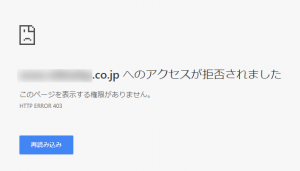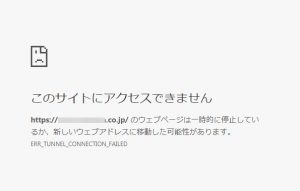第25回 インターネットへのアクセスを制限する(Squidの設定)
Squidでアクセスを制限する
プロキシーサーバー経由でしかアクセスできないようになったので、Squidの設定を書き換えて特定のアクセスを制限しましょう。
(1)アクセス禁止サイトを設定する
特定のサイトへのアクセスを制限するには、「ブラックリスト」というファイルを作成し、Squidの設定でそのファイルを使ってアクセスを禁止にします。次のようにnanoエディタを起動してブラックリストファイルを作成します。ブラックリストファイルは、どこに配置しても構いません。分かりやすいように、Squidの設定ファイルが格納されている「/etc/squid」ディレクトリー内に「blacklist.txt」として作成しました。「[sudo] password for taro:」のように表示されたら、自分のパスワードを入力します。
|
1 |
$ sudo nano /etc/squid/blacklist.txt |
「www.example.com」「.usp-lab.com」のようにホスト名やドメイン名を縦に並べて記述します。
|
1 2 |
www.example.com .usp-lab.com |
ファイルを保存したら、次のように、
|
1 |
$ sudo nano /etc/squid/squid.conf |
を実行し、Squidの設定ファイル(/etc/squid/squid.conf)をエディタで開きます。前回作成した設定ファイルを、次のように追記します。
|
1 2 3 4 5 6 7 8 9 10 11 12 13 14 15 16 17 18 19 20 21 22 23 24 25 26 27 28 29 |
acl BLACKLIST dstdomain "/etc/squid/blacklist.txt" acl LOCALNETWORK src 192.168.1.0/24 acl SSL_ports port 443 acl Safe_ports port 80 # http acl Safe_ports port 21 # ftp acl Safe_ports port 443 # https acl Safe_ports port 70 # gopher acl Safe_ports port 210 # wais acl Safe_ports port 1025-65535 # unregistered ports acl Safe_ports port 280 # http-mgmt acl Safe_ports port 488 # gss-http acl Safe_ports port 591 # filemaker acl Safe_ports port 777 # multiling http acl CONNECT method CONNECT http_access deny BLACKLIST http_access deny !Safe_ports http_access deny CONNECT !SSL_ports http_access allow localhost manager http_access deny manager http_access allow localhost http_access allow LOCALNETWORK http_access deny all http_port 3128 coredump_dir /var/spool/squid refresh_pattern ^ftp: 1440 20% 10080 refresh_pattern ^gopher: 1440 0% 1440 refresh_pattern -i (/cgi-bin/|\?) 0 0% 0 refresh_pattern (Release|Packages(.gz)*)$ 0 20% 2880 refresh_pattern . 0 20% 4320 |
「acl BLACKLIST dstdomain “/etc/squid/blacklist”」と「http_access deny BLACKLIST」の2行を追加しています。最初の行で「BLACKLIST」というリストを作成しています。「dstdomain」を指定することで、Squidがブラックリストファイルをアクセス先ホストのリストとして認識します。次の行で、BLACKLISTにあるホストやドメインに対して、アクセスしたときに拒否(deny)するように設定しています。
なお、前回も説明したように、ファイルの先頭から設定が適用されます。二つの行を追加する場合、順番と、「http_access deny all」の前に必ず配置する点に注意してください。
書き換えた設定を反映するために、
|
1 |
$ sudo systemctl restart squid |
を実行します。
リモートアクセス用パソコンのWebブラウザーからブラックリストに登録したサイトにアクセスしてみてください。図5や図6のような拒否されたメッセージが表示されます。